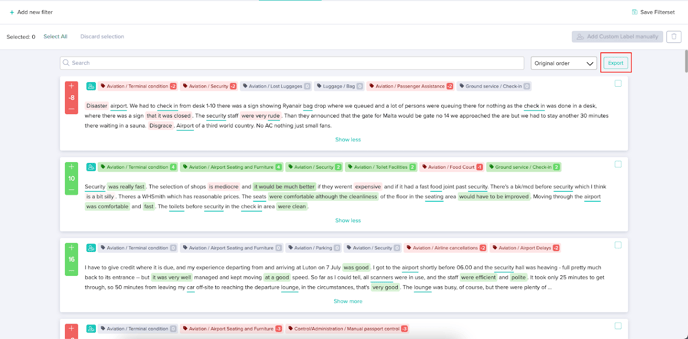Custom Label Details
To enhance transparency in our Custom Label recognition and analysis process, we've introduced an extended view of verbatims. This feature provides insight into why specific Custom Labels (CLs) have been recognized in a verbatim or why they have not.
Feature Accessibility
This functionality is accessible from both the feed and drill-down views. Simply hover over a verbatim, and a menu will appear next to the element. Click on the first icon in this menu to open the Custom Label details view.
Custom Label details view
When you click on the icon, an extended view of the verbatim will appear, displaying the following information:
- Recognized Custom Labels and Synonyms: The system highlights Custom Labels and their exact synonyms detected within the text.
- Manually Assigned Custom Labels: Custom Labels that were assigned manually are listed.
- Excluded Custom Labels: Any Custom Labels that were omitted due to exclude phrases are also shown.
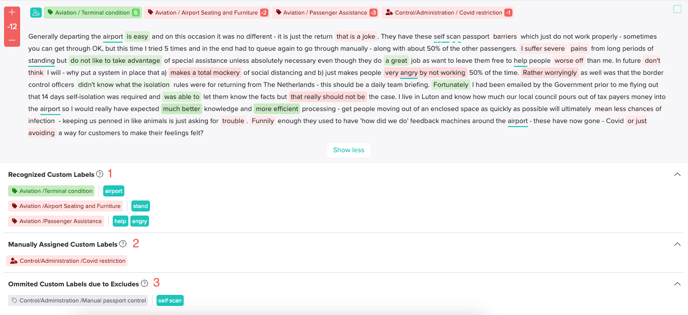
To make it easier to identify synonyms and exclude phrases in longer texts, you can click on a specific synonym or exclude phrase in the list. This action will automatically highlight and tooltip the term within the text. If a synonym consists of two or more phrases that are spaced apart in the text, all occurrences will be highlighted.
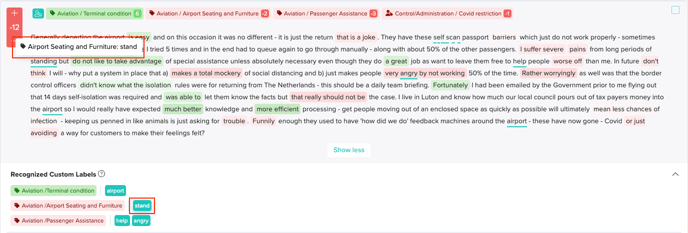
Exports
If you prefer not to review synonyms on a per-verbatim basis, you can utilize the file export functionality. All types of exports include the synonyms of recognized Custom Labels. To generate an export directly from the feed or drill-down views, click the export button located in the top right corner. The exported data will display the recognized synonyms in their respective columns.
Please note that for older datasets, a reanalysis is required to include this synonym data in the export. This feature is available starting from the release date of this development: September 3, 2024.