Dataset Creation
Data structure
A Conversation datastream can be created in the same way as other input types — from the input card at the top of the Zurvey.io home screen.
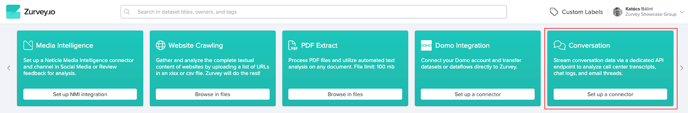
Once the Conversation Dataset Setup screen opens, you’ll find all necessary tools and fields for defining and populating your dataset.
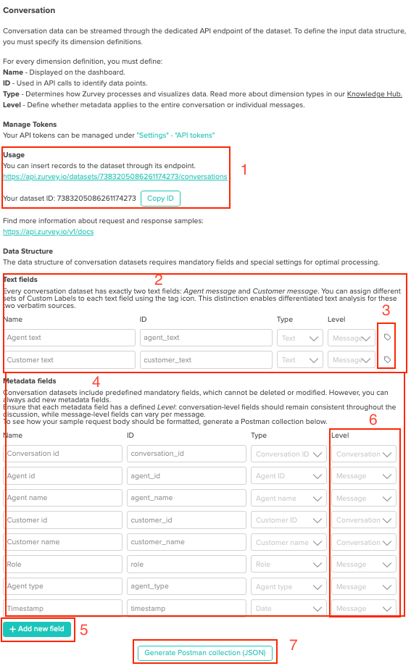
(1) API Endpoint
At the top of the setup screen, you’ll find the dedicated API endpoint, which is used to send input data to Zurvey.io.
Each dataset is identified by a unique dataset ID, required in all API calls.
(2) Text Fields
Every conversation dataset includes two predefined text fields:
- Agent message
- Customer message
These fields are mandatory and represent the two distinct sources of conversation content.
(3) Custom Labels
You can assign Custom Labels separately to each text field using the tag icon.
This enables differentiated analysis between agent and customer messages - for example, applying separate sentiment or topic categorization to each side of the dialogue.
(4) Metadata Fields
Conversation datasets include a set of predefined mandatory metadata fields, which cannot be deleted or modified.
(5) Adding new metadata fields
In addition to the predefined fields, you can add new metadata fields to capture supplementary information relevant to your analysis. These may include survey-based values such as NPS or CSAT scores, technical metadata like system IDs or platform types, or business-related information such as agent group, customer spending, or loyalty category. Defining such fields ensures that all business-critical context is integrated into your datastream.
(6) Metadata Level Definition
Each metadata field must have a defined Level, specifying whether it applies to the entire conversation or to individual messages. Fields set at the conversation level remain consistent throughout the discussion, while message-level fields can vary between individual messages. Defining these levels correctly is essential for accurate aggregation and filtering during analysis. After population this setting cannot be changed.
(7) Postman Collection Generation
If your dataset includes multiple metadata fields, the input structure can become complex.
To simplify setup, you can generate a Postman collection directly from the setup screen using the button at the bottom. This provides a ready-to-use example of the correct request body format.
Data transfer settings
If you want to keep only human-to-human conversations by filtering out any newly incoming messages involving bots. You can switch this on in Data transfer settings.
Once switched on, this setting takes effect immediately but does not affect already stored data.
Excluded messages cannot be restored.
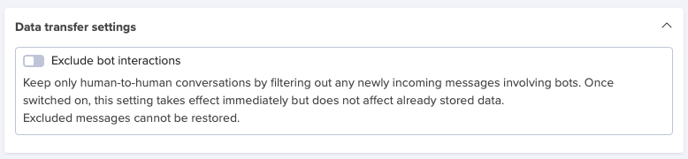
Analysis Settings
Under Analysis Settings, you can configure the same parameters available for other dataset types in Zurvey.io. For a detailed explanation of each setting, refer to the Analysis Settings article.
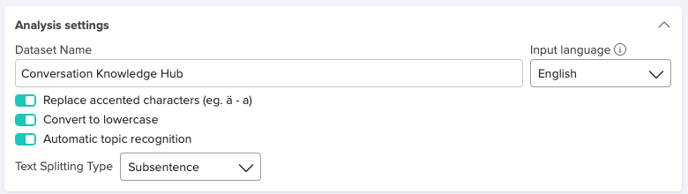
Once you have finalized all configurations and confirmed the dimension structure of your conversation dataset, click Save to complete the setup. You can then begin populating your dataset with conversation data.