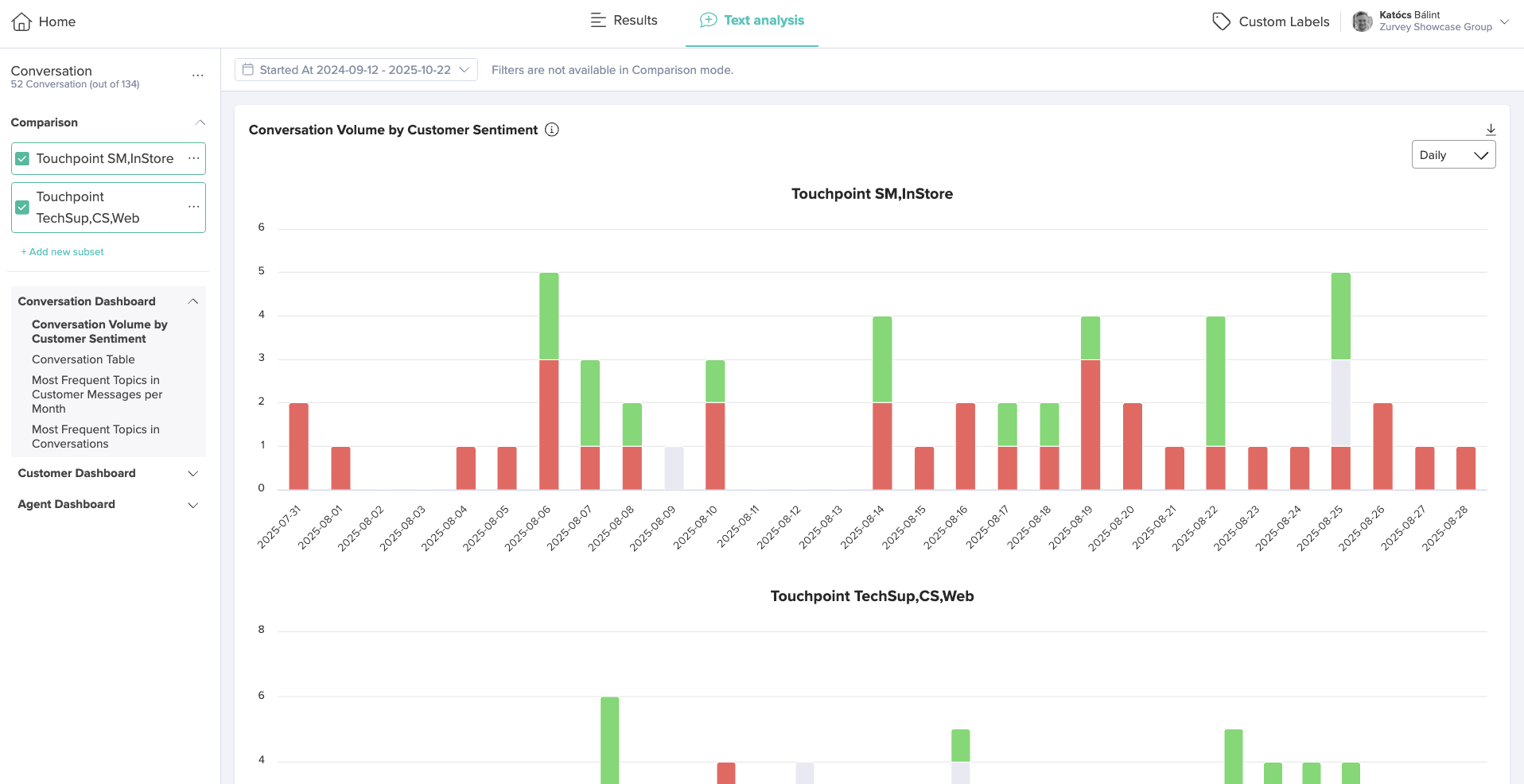Filters & Comparison
The filtering capabilities available for conversation datasets are fundamentally the same as those for other dataset types.
However, conversation datasets include a few additional filters and extended functionalities specific to conversational data.
Reason of Contact Filter
For every conversation, the system automatically identifies the Reason of Contact, defined as the first recognized Custom Label detected in customer messages within the conversation.
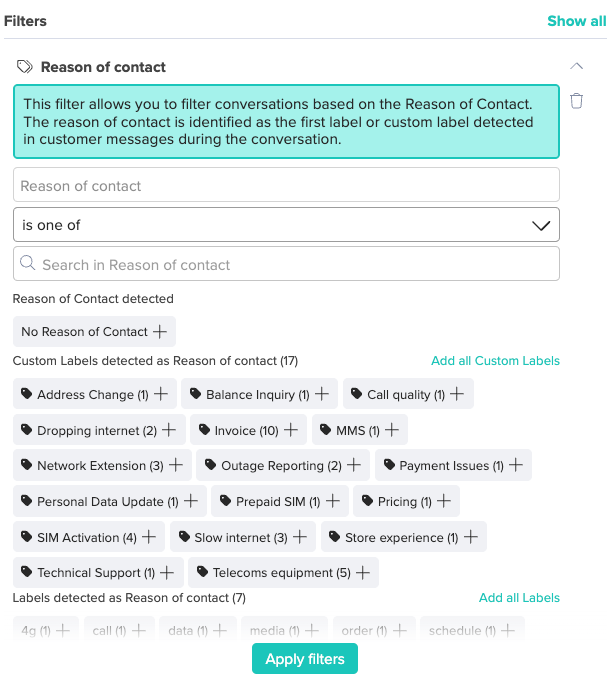
This conversation-specific metric is available as a dedicated filter option, enabling users to narrow down results based on the detected reason.
Extended Filter Functionality
The Polarity, Label, and Custom Label filters include extended functionality that allows users to apply them selectively to:
- Agent messages,
- Customer messages, or
- Entire conversations.
This flexibility allows for more targeted analysis - for example, filtering only customer segments expressing a particular sentiment, or applying broader criteria across the full conversation context.
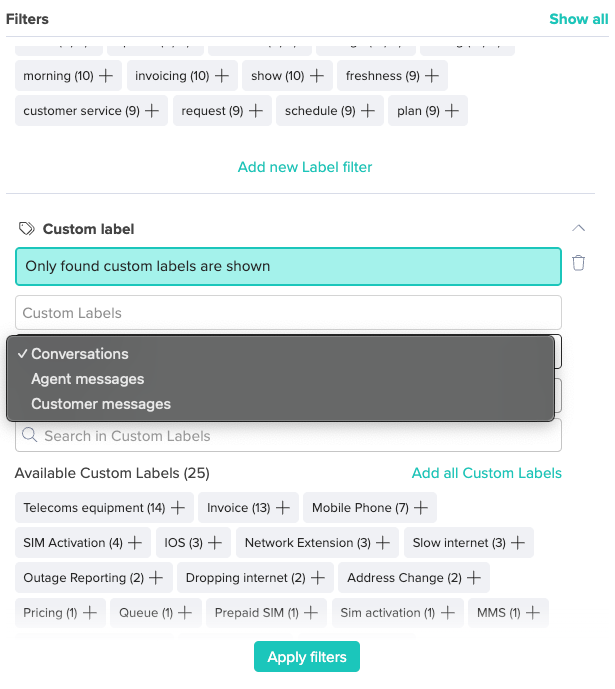
Comparison
Comparison mode is available for Conversation datasets, just as it is for other dataset types.
Create the subsets you want to compare, and all charts and tables will switch to comparison mode. Depending on the visualization, this means either each subset receives a dedicated chart/table or multiple subsets are displayed together on a single chart when supported.
The setup and functionality are identical to other dataset types. For a step-by-step guide to building comparisons, see the existing Comparison article in the Knowledge Hub.