Where can I see the synonyms, filterwords, exclude words and own channels that are added to my keywords? Where can I add new keywords/aspects?
This function is only available with partner access – before starting the keyword creation process, check with your CSM or sales representative to see if you have the correct authorization.
By clicking the cogwheel icon next to your profile name, you can access the profile management menu.
In this menu, you can see all the existing keyword groups and keywords within those keyword groups that are already added to your profile. Below them, you’ll see the option to add a new keyword into the chosen category by typing in the new keyword’s label, choosing the region NMI should search in, and whether you want to receive related discussions for the keyword (more on this later). Once you have everything set up, just click on “Create keyword”, and the new keyword will appear in the chosen keyword category.
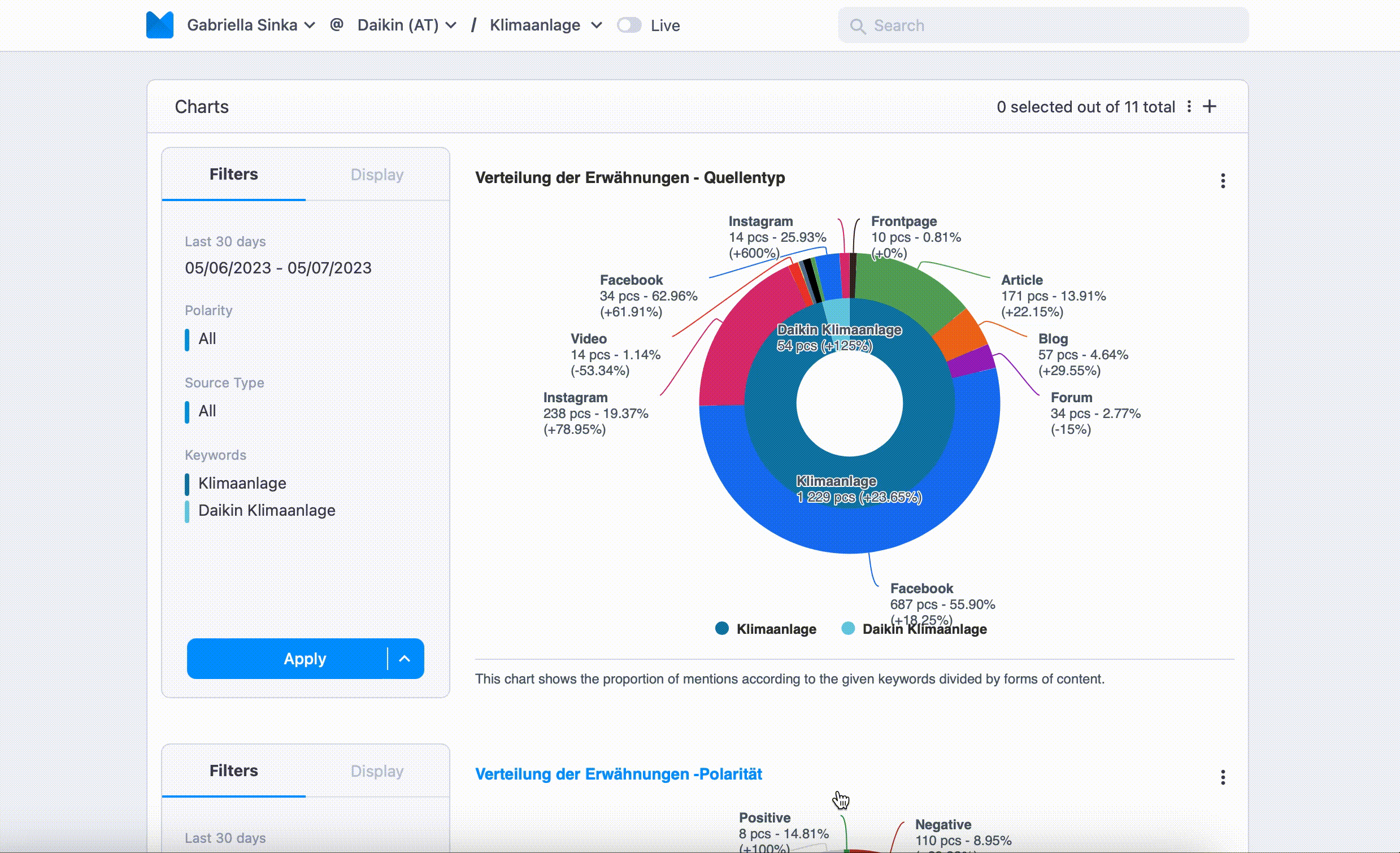
Important note: you can only set up keywords to search for current mentions. In case you wish to receive historical data, you have to contact your sales representative or CSM manager to do that for you.