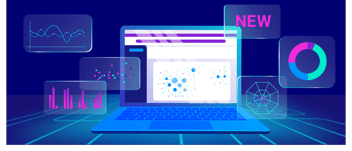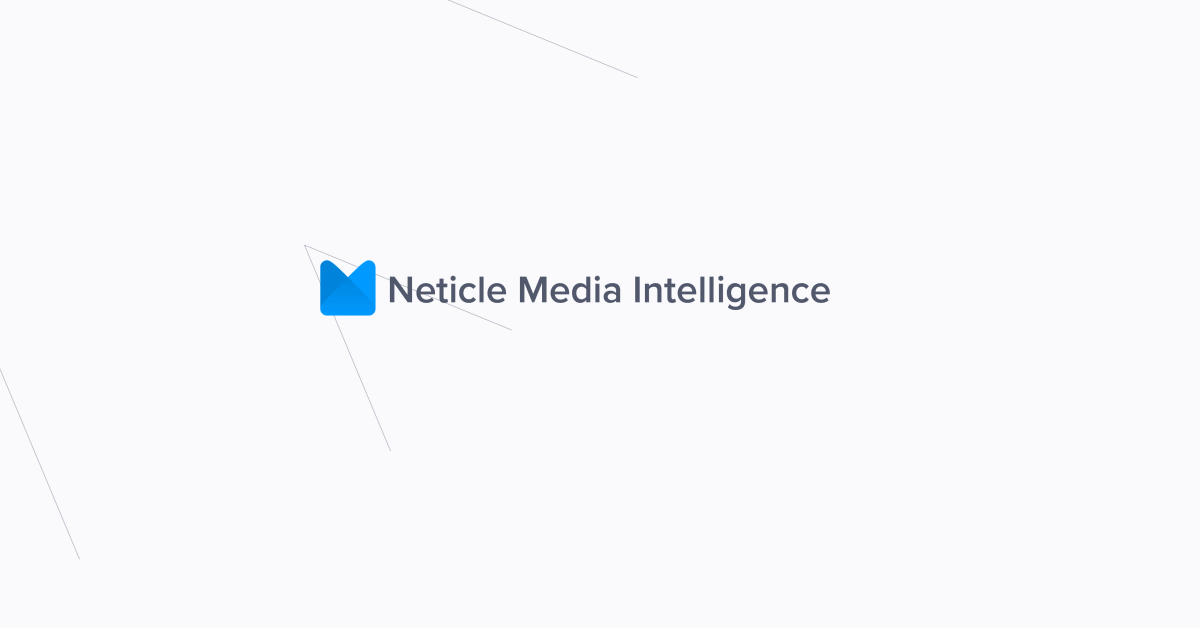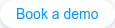Zoom in on the content that matters most with our new filters
The internet is a noisy place, and on top of that, the content you need is often scattered across multiple platforms. We have refined our Media Intelligence solution to make it even easier to give precise answers to your questions about your brand or researched topic.
The Neticle Media Intelligence team takes pride in the exceptionally high coverage that the software can provide for any given topic. However, during analysis, it is often useful or even required to focus only on a few types of content, or to highlight a specific hub on the web where a brand or topic is actively being discussed.
For these purposes, we have diversified the source types you can choose from in each chart’s source type menu: there are now lots of content subtypes to choose from, such as Facebook page comments, Twitter replies or Play Store reviews. Try zooming in on these or comparing one content subtype to the other – you might be surprised by the ways some of them stand out in relation to each other! Adding a source type filter creates a new data series on your chart just like it has until now.
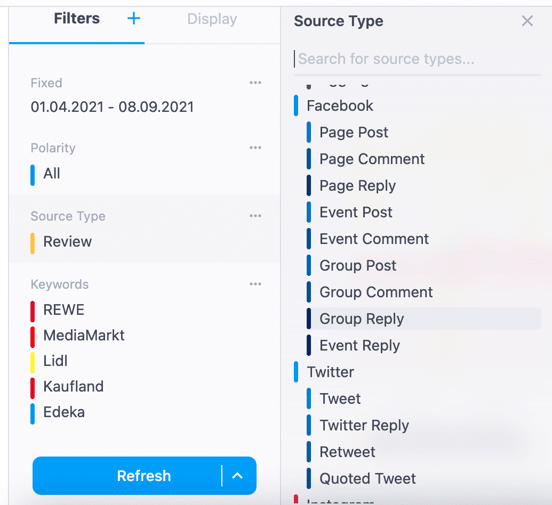
Exclude what you don’t need, or single out what’s really important
There is more than one approach to finding the exact hits you need: besides specifically choosing the source types you want, you can also simply exclude the content you do not want in your analysis, and keep everything else, or filter mentions out based on just one or two attributes. Of course, this feature has also been built into Neticle Media Intelligence for a long time already, but just like content subtypes, excluding and filtering content has received a thorough update. And the best part is that you can always combine the two methods (e.g., choosing source type(s) and creating excludes/filters). Let’s see what’s new!
You can now also exclude, or filter mentions from your data series of any source based on the following new attributes:
- Content (sub)type - this way, no new new data series is created
- Title - you can choose from ‘contains’, ‘starts with’ or ‘exact match’
- Language - the language of each mention is identified by Neticle, you can choose from the ones that occur in the specific dataset
- Location - only when the region or city where the mention was created can be identified – the keywords are already associated with a country in each case
- Own channel - now not only the type but also the specific channel can be added
- Numeric metadata - such as like count, reach, sum of interactions, etc., and the exciting new importance score and advertising value equivalency - with mathematical operators (greater than, greater than or equal, equal, less than or equal, less than)
- Person - type the name you are trying to filter for and hit enter, then add all the variations that seem like a good match
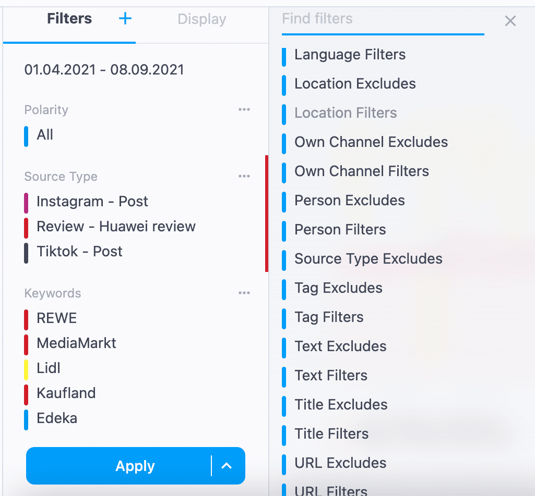
Set up complex queries, drill down & much more
When you’re setting up your filters and excludes, you can easily create complex queries by using ‘AND’ and ‘OR’ operators with them, or combining them with the different content subtypes and creating multiple data series.
However, the new attributes added to the mentions aren’t only useful for filtering and excluding. You can also drill down on any of them just like you can drill down on a specific date or topic in a chart. What is more, all the above mentioned filters are available in the charts, feed view, notifications and enterprise notifications' sections as well, so just about anywhere you can think of.
You can now also set up alert trigger conditions by adding a numeric filter just like any other filter. This also means that for alerts, the filter trigger thresholds are replaced by numeric filters.
Pretty neat, right? We can’t wait for you to try out the new filtering options, and create even more sophisticated analyses while saving a lot of time, too.
Get started with Neticle Media Intelligence!
Share: